It is very easy. You just need to fill the “fillable PAN Form PDF” form on the computer itself. You don’t need to write anything.
1) Fill the PDF form
2) Print it
3) Submit it to the TIN center with the required documents.
That’s it!
You can check complete detailed steps here.
यह बहुत आसान है। आपको बस पीडीएफ फॉर्मेट में ही कंप्यूटर पर फॉर्म भरना होगा। आपको कुछ भी लिखने की आवश्यकता नहीं है।
1) PDF फॉर्म भरें | (It is Fillable PDF Form 49A)
2) इसे प्रिंट करें |
3) आवश्यक दस्तावेजों के साथ इसे TIN Facilitation Center में जमा करें।
बस!
आओ हम पूरा विवरण लें।
Form 49A is the application form for allotment of Permanent Account Number (PAN Card). You can apply for a new PAN card by submitting Form 49A with the required documents to the TIN facilitation centre. You can also apply for PAN card online now. You can check the complete procedure to apply for PAN card online here.
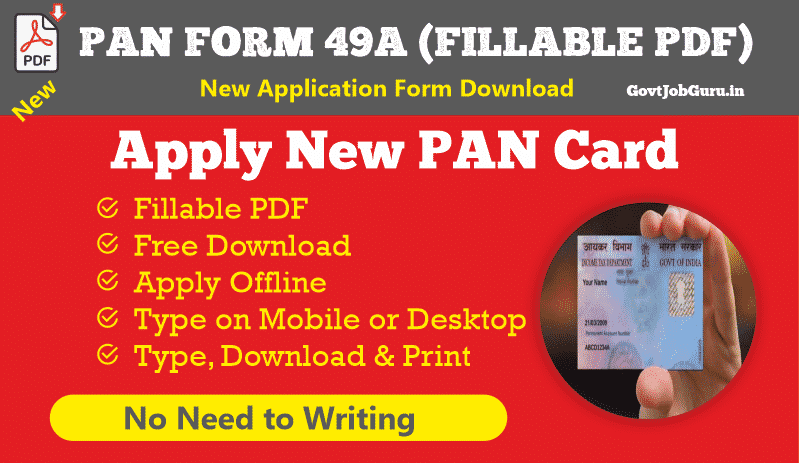
Updates: CBDT has revised Form 49A by including the option for printing Mother’s Name on PAN card. It is totally optional.
- Old Way to Fill Form 49A: First you download Form 49A then you fill by black Pen.
- New Way to Fill Form 49A: You can fill the form itself in computer or mobile on fillable PDF then you can print it.
Here you can find Form 49A fillable PDF. Form 49A is used to apply a new PAN. It is very easy to fill Form 49A by using a fillable PDF.
Benefits of Fillable PDF
- There is no chance of a mistake on fillable Form 49A.
- You can edit anytime if you fill the wrong information in Fillable form 49A.
- As the form itself fillable on computer and mobile so it will be neatly clean i.e. no overwriting and cutting etc.,
- You can fill the form fast.
- Fillable form 49A is totally free and you can fill unlimited forms.
How to Use Form 49A Fillable Form
Instructions for Filling Form 49A
- You must fill all the columns in BLOCK LETTERS.
- You should use Black Ink only. As this is the fillable form you don’t need to write anything on the form.
- You can file only in the English language.
After Printing the Fillable Form 49A
✅ Step 1: After filling the application form, print it.
✅ Step 2: The individual application should affix two recent colour photographs with a white background in the space provided on the form.
Signature/left-hand thumb impression should be provided across the photo affixed on the left side of the form in such a manner that portion of signature//impression is on the photo as well as on the form. Signature/left-hand thumb impression should be within the box provided on the right side of the form.
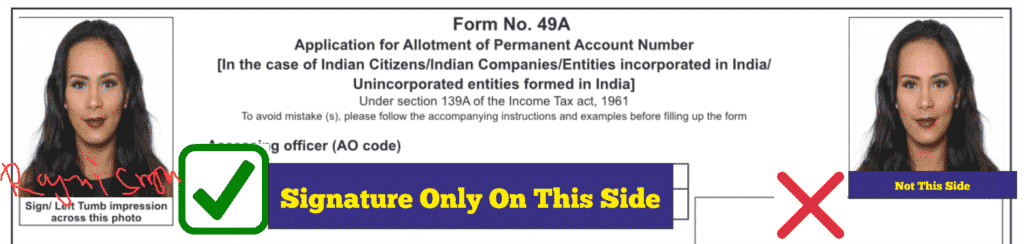
✅ Step 3: The signature should not be on the photograph affix on the right side of the form.
✅ Step 4: Submit it to the TIN Facilitation centers.
✅ Step 5: After submission, The TIN facilitation center will provide you the acknowledgment. You can check the PAN card status by acknowledgment. Here is the procedure to check the status of PAN.
Step 6: The officials will send your PAN card on your communication address with-in 15 days.
Notes
✅AO Code: Don’t’ worry about the AO Code. You can get the detail from the TIN facilitation center or you can also get the detail from www.utitsl.com or www.tin-nsdl.com. Here is the direct code to find your AO code: https://tin.tin.nsdl.com/pan/servlet/AOSearch – Click Here
✅ TIN Facilitation Center: Don’t be confused over it if you are finding any difficulty. Visit the TIN Facilitation center nearest to your residence, they can help you in this regard. You can find the TIN facilitation centre address here. Find TIN Facilitation Center (To Submit PAN Form 49A): https://www.tin-nsdl.com/tin-facilities.html – Click Here
PAN Card Images

Important Links
| Download Form 49A (Fillable Form) Type and Print | Download Here |
| Download Form 49A (Simple) First Print then Write | Download |
| Check PAN Card Status | Check Here |
| Check Your AO Code | Click Here |
| Check Address of TIN Facilitation Center (Nearest Your Residence Area) to Submit Form 49A | Check Here |
| Reprint Lost or Damaged PAN Card | Click Here |
