Apply Duplicate/Lost PAN Card – Get Lost or Damaged PAN Card: You should apply for duplicate PAN card in case of theft, lost and damaged PAN card. It is very easy to apply reprint PAN card. We will provide you the complete detail about how you can apply for reprint duplicate PAN card. You can apply for duplicate PAN card offline and online. Both the procedure are different. We will provide you the complete guidance of procedure step by step for offline and online.
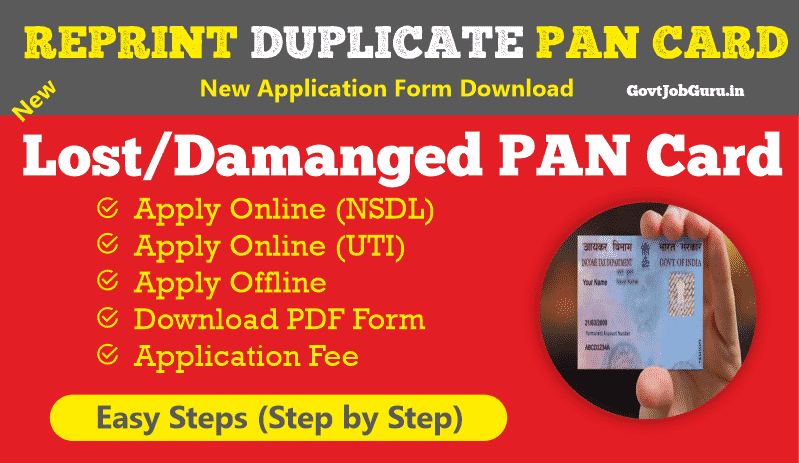
Ways to Reprint PAN Card
There are three methods to apply for reprint Lost/Damaged PAN card.
- Offline – By Submitting Application Form Offline
- Online – Through NSDL
- Online – Through UTI
When You Need to Apply Duplicate PAN Card?
- Damaged PAN Card: Sometimes, the PAN card is damaged because of various reasons. So, you need to apply for reprint of PAN card online or offline.
- Lost/Theft PAN Card: In case you lost your PAN card in any situation you can apply for reprint PAN Card. You should apply for reprint of PAN card offline or online. The same procedure will be applicable in case of theft.
Method 1: Offline Reprint PAN Card
You can also reprint the lost or damaged PAN card offline. It is an old method and many peoples use it because some find difficult to apply online. So we are providing you the complete detail of how you can reprint PAN card offline.
Steps to Reprint PAN Card Offline
Step 1: Download Reprint PAN Card Application Form – Download Here
Step 2: Fill all the columns and don’t tick the left side of the column if you don’t want to change anything in the PAN card.
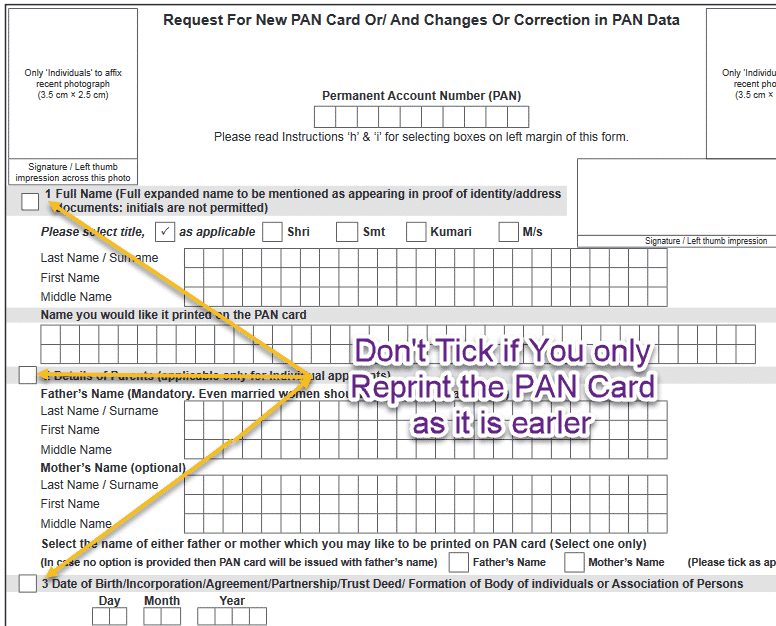
Step 3: So if you just need to reprint PAN card as it is as earlier then don’t tick checkbox left of the columns just fill all the columns.
Submit it to the TIN Facilitation center. You can find the nearest TIN facilitation center from the below link.
Notes:
- You should fill all the columns but do not tick any of the boxes on the left margin.
- If you want to change or correction in PAN Card, fill all columns with the form and tick box on the left margin of the appropriate row where change/correction is required.
- Find the address of TIN Facilitation Center: https://www.tin-nsdl.com/tin-facilities.html – Click Here
- Check Your AO Code: https://tin.tin.nsdl.com/pan/servlet/AOSearch – Click Here
Application Fee for Reprint PAN Card Offline
- If physical PAN Card is required, Rs.107/- (including goods & service tax) will have to be paid by the applicant.
- In case, the PAN card is to be dispatched outside India then additional dispatch charge of Rs.910/- will have to be paid by the applicant.
- If physical PAN Card is not required Rs.72/- (including goods & service tax) will have to be paid by the applicant.
- PAN applicants will have to mention on the top of the application form “Physical PAN Card not required”. In such cases, email ID will have to be mandatorily provided to receive e-PAN Card.
Method 2: Facility for Reprint of PAN Card Through NSDL
Request for Reprint of PAN Card
✅ Link 1: Download ePAN Card/e-PAN (For PAN Allotted in Last 30 Days) – Free of cost – https://www.onlineservices.nsdl.com/paam/MPanLogin.html – Click Here
Charges to Download e-PAN Card – Nil
✅ Link 2: Download e-PAN Card (for PAN Allotted or More Than 30 Days) – https://www.onlineservices.nsdl.com/paam/ReprintDownloadEPan.html – Click Here
Charges to Download e-PAN Card – Rs. 8.26/-
✅ Link 3: You can use only if PAN application was processed through NSDL e-Govt or have obtained PAN using ‘Instant e-PAN’ facility – https://www.onlineservices.nsdl.com/paam/endUserAddressUpdate.html – Click Here
Application Form Fee: For dispatch of physically PAN Card within India – Rs.50/-, For dispatch of PAN card outside India – Rs.959/-
Apply New PAN Card Fillable PDF Application Form
Method 3: Facility for Reprint of PAN Card Through UTIITSL
The facility is for those who have applied their PAN through UTITSL. Otherwise you need to put the request through NSDL website.
- You can apply for Reprint and Reissue of PAN card through UTITSL’s website i.e. utiitsl.com. – Click Here
- Now, you can get their PAN card just reprint (only when no change in Data) by submitting their request through UTITTSL’s website.
- The fee to Reprint PAN card is Rs.50/-
If you have applied your PAN through NSDL then you will get this message “Dear Applicant, As on record your latest Application processed through NSDL. Hence You may apply through Change Request mode at UTIITSL to avail this facilty of Reprint PAN Card. To apply use this link: https://www.myutiitsl.com/PAN_ONLINE/CSFPANApp”
You can ask us via comment form if you have any queries related to Reprint of Damaged / Lost PAN card.
![]() Updates: Having any doubt regarding Reprint of Lost PAN Card, you can ask NSDL on twitter through this link https://twitter.com/NSDLeGovernance
Updates: Having any doubt regarding Reprint of Lost PAN Card, you can ask NSDL on twitter through this link https://twitter.com/NSDLeGovernance
